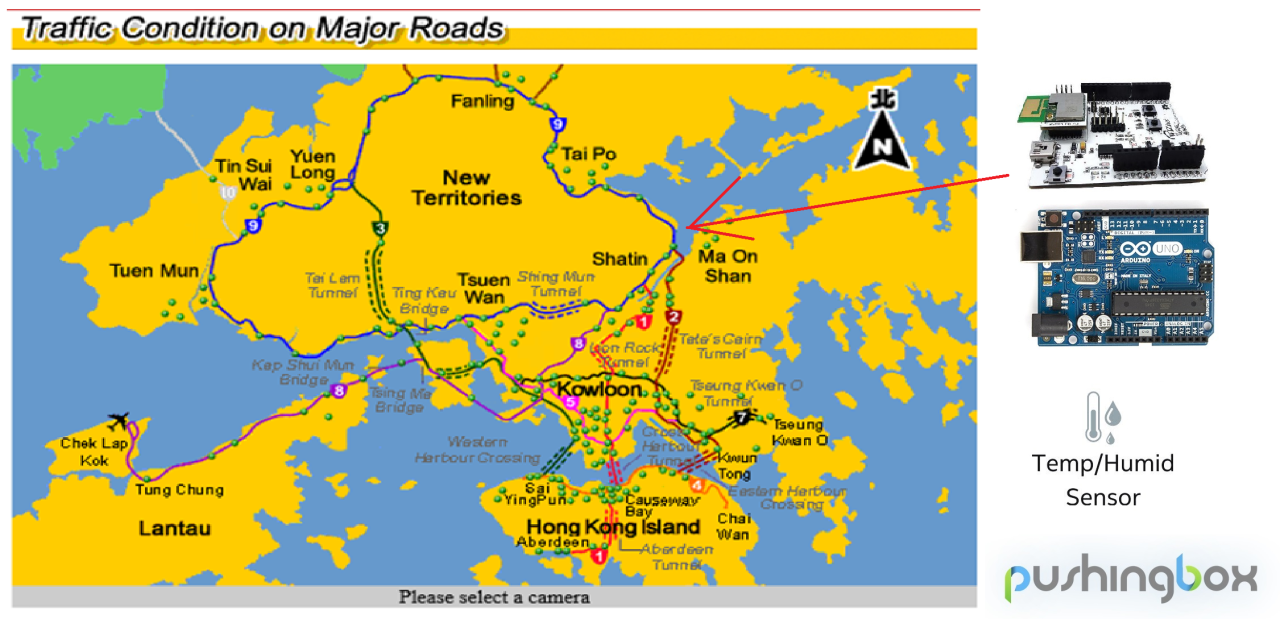
This time I try to use WizFi250 to upload
the weather information and Traffic system status to pushingbox cloud server.
The user can receive the message through twitter.
Before you start this selection, you should read the article of “Develop IOT solution by using Pushing box and WizFi250 in Twitter” that will make you more understanding on Pushingbox and WizFi250.
In PushingBox Setting:
Enter to My Scenarios, you can find your “Scenario name” & “Device ID”.
Press the “Manage” button to enter my service.
Press the “Edit” button in Twitter scenarios to view the internal setting.
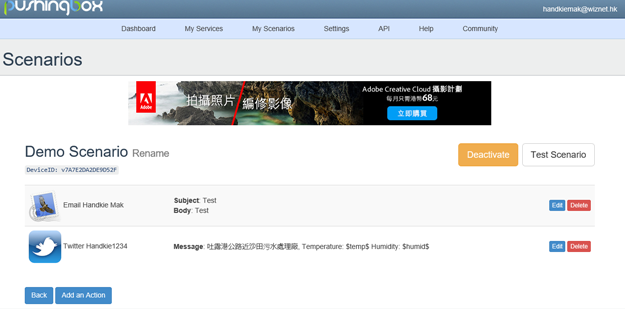
Please input your Message format that will show on twitter:
Message:
吐露港公路近沙田污水處理廠, Temperature: $temp$ Humidity: $humid$
URL:
http://traffic.td.gov.hk/DisplayImage.do?id=041209&time=PzsPeHhm5TvHVSH+eF+V6Q==
(PS: URL source from HK Transport Department)
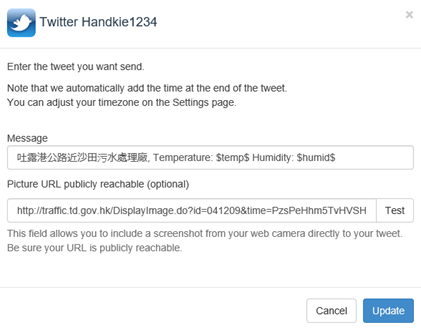
In WizFi250 Setting:
Obtain the Xively API sever IP
PushingBox API Server : 213.186.33.19
PushingBox API Port: 80
Association to AP in WIZfi250
AT+WLEAVE
[OK]
AT+WSET=0,wiznet,,
[OK]
AT+WSEC=0,WPA2,vickitjohn
[OK]
AT+WNET=1
[OK]
AT+WJOIN
Joining : wiznet
Successfully joined : wiznet
[Link-Up Event]
IP Addr : 10.0.1.5
Gateway : 10.0.1.1
[OK]
AT+WLEAVE
AT+WSET=0,wiznet,,
AT+WSEC=0,WPA2,vickitjohn
AT+WNET=1
AT+WJOIN
AT+SCON=O,TCN, 213.186.33.19,80,,0
AT+SSEND=0,,,132
HTTP Request format for PushingBox
When Temperature is 32C and humidity is 71%
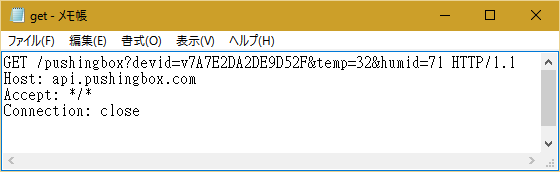
The local data save to Twitter through PushingBox
AT+SCON=O,TCN, 213.186.33.19,80,,0
[OK]
[CONNECT 0]
AT+SSEND=0,,,128
[0,,,132]
Send “get.txt” to pushing box through WizFi250
Receive from the PushingBox API server
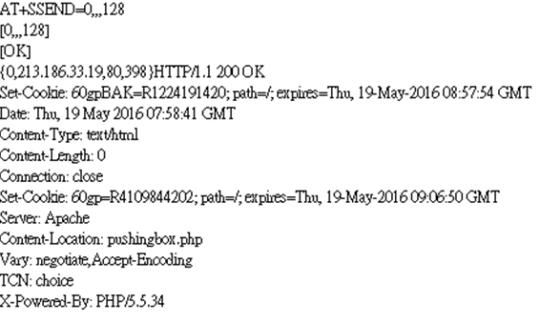
Pushing Box has provided some other API sources code.
Please refer the link:
pushingbox.com/api.php
The library for the connection between WizFi250 and Arduino Uno that the source File shows in Github
Please refer the link:
github.com/Wiznet/Arduino_WizFi250/tree/master/Software/WizFi250
Result in Twitter
