This selection will show you how to use Mult-WIZ107SR connect to internet by using Port forwarding function and show you the different between Public
IP and Private IP saturation.
Direct Search, With AP (Search 107 using AP’s Port forwarding)
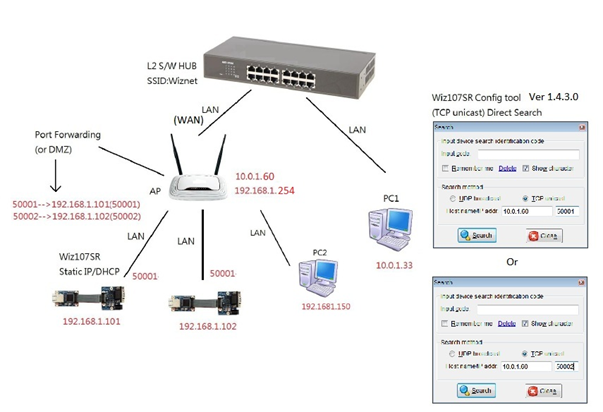
Port Forwarding
Setting
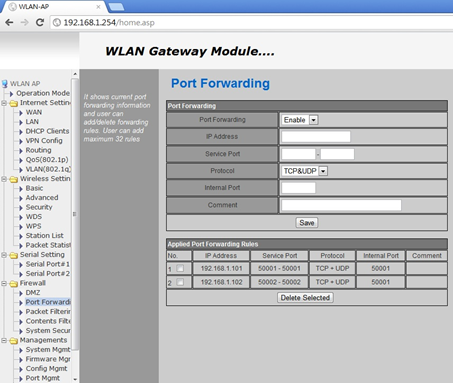
->PC 2
enter the AP webpage(192.168.1.254) to set the port forwarding, then it set the
service port and IP address in the AP webpage. In Wiznet Internal Port are 50001.
Please note that the AP has port forwarding or DMZ function.
For
example, Wiz107SR (Module A) IP address is 192.168.1.101. The service port is
50001-50001 and internal port is 50001. Wiz107SR (Module B) IP address is
192.168.1.102. The service port is 50002-50002 and internal port is 50001.
Open the
ConfigTool WIZ107&108SR

Wiz107SR
(Module A)
Use the
TCP unicast direct Search, and then enter AP IP address (10.0.1.60) and service
port 50001 to search the Wiz107SR (Module A). At a result, IP address is
192.168.1.101 to display in configuration tool.
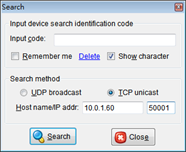
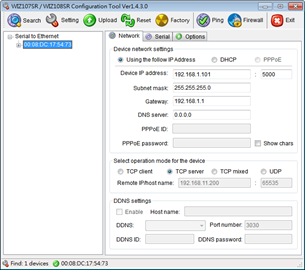
Wiz107SR
(Module B)
Use the
TCP unicast direct Search, and then enter AP IP address (10.0.1.60) and service
port 50001 to search the Wiz107SR (Module A). At a result, IP address is
192.168.1.102 to display in configuration tool.
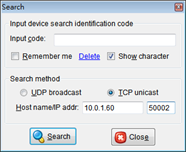
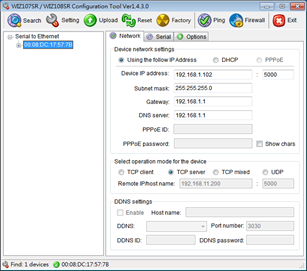
Direct Search, With AP (Public IP and Private IP is the same saturation )
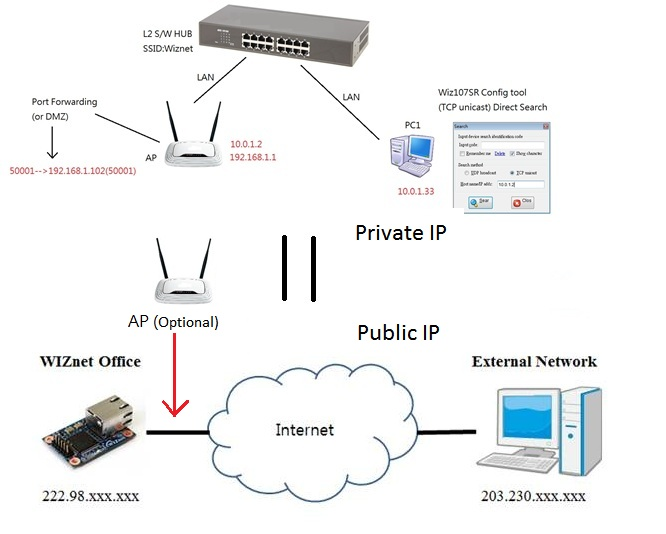
Since Internet is equal to L2 S/W HUB.
The Private IP 10.0.1.2 and 10.0.1.33 can change to Public IP 222.98.xxx.xxx
and 203.230.xxx.xxx.
Please check your public IP of your AP and PC.